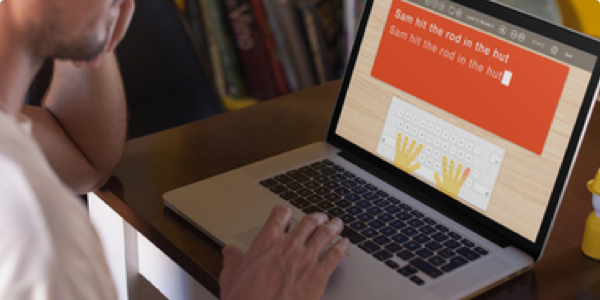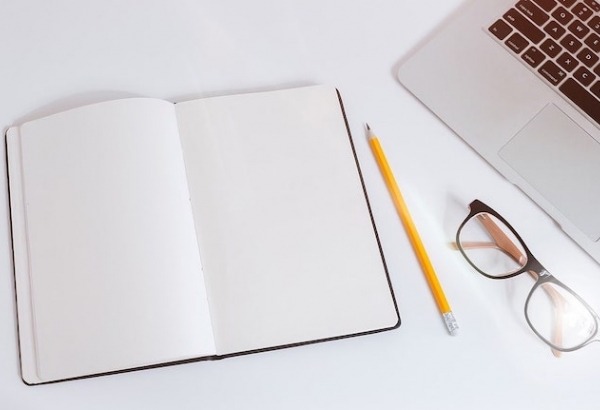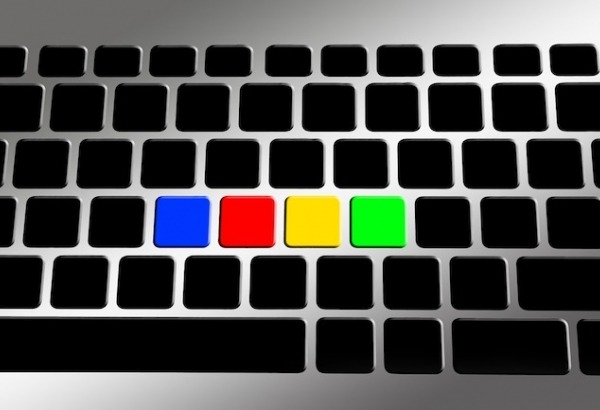For adults who lack familiarity with computers, life in the modern age can be a challenge. That’s because technology is involved in almost every aspect of our lives: we need it for work, school, keeping in touch, day-to-day task management, remote education and even online shopping.
You need an email address to sign up for new services, make online purchases, apply for jobs and education programs, and communicate with friends and family. Even something as simple as locating a suitable local tradesman is more efficient when done through an online search vs. looking in the yellow pages.
And while tablets and smartphones account for a large portion of our daily technology use, computers are still an important tool. Being able to use word processors is practically a requirement for students and working professionals because most formal assignments and written reports must be typed.
This is one reason why some adults decide to take a typing course to improve their keyboarding skills and make it easier and faster to write on the computer.
You can learn more about the benefits of learning how to type and review our top 10 tips for beginner typists in these articles.