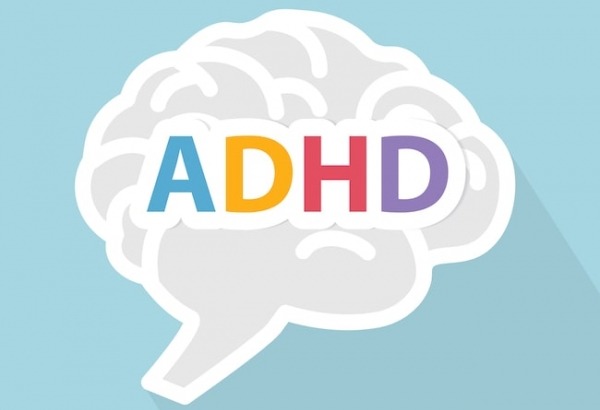
Features
How does TTRS work?
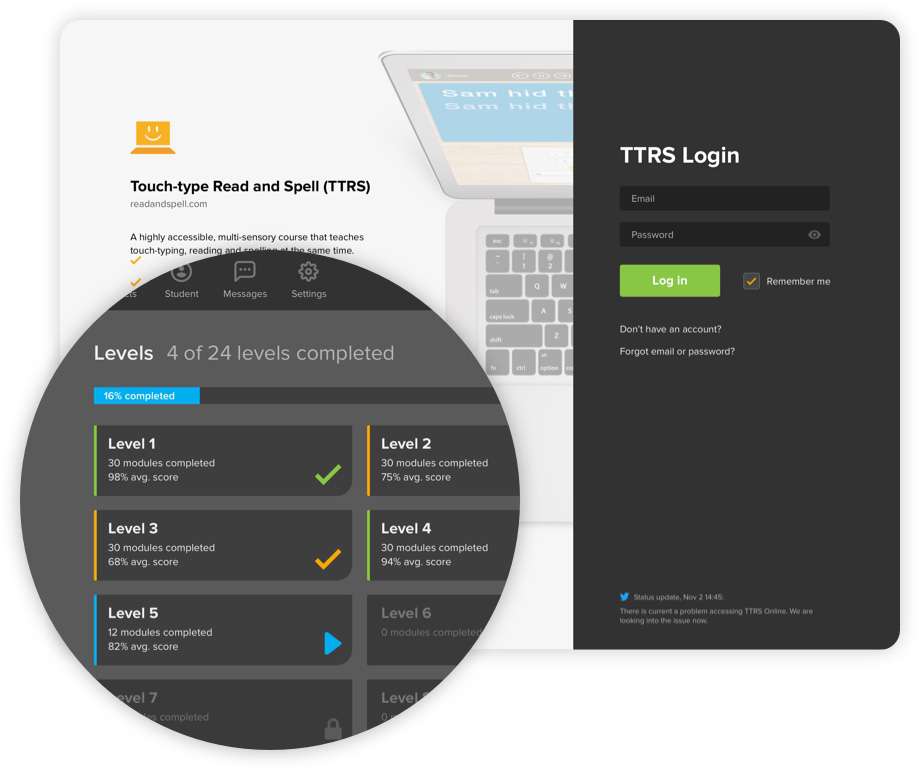
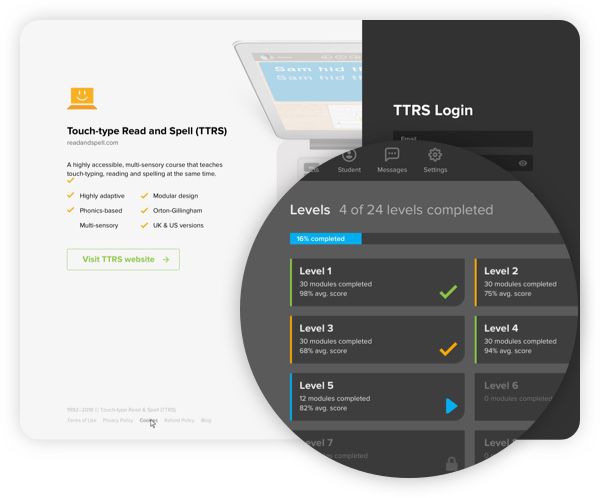
Modular design
Bite-size learning
TTRS is modular in design and contains 24 levels with 31 modules in each level. A module typically takes a few minutes to complete and we recommend taking 2-3 modules a session. Student success is encouraged by immediate feedback and positive reinforcement. This feedback includes a score that is based on completion rates and accuracy, not speed or time taken.
TTRS teaches typing and spelling in 24 levels which are broken down into 31 modules. A module typically takes a few minutes to complete and we recommend taking 2-3 modules a session. Scores are based on completion rates and accuracy, not speed.
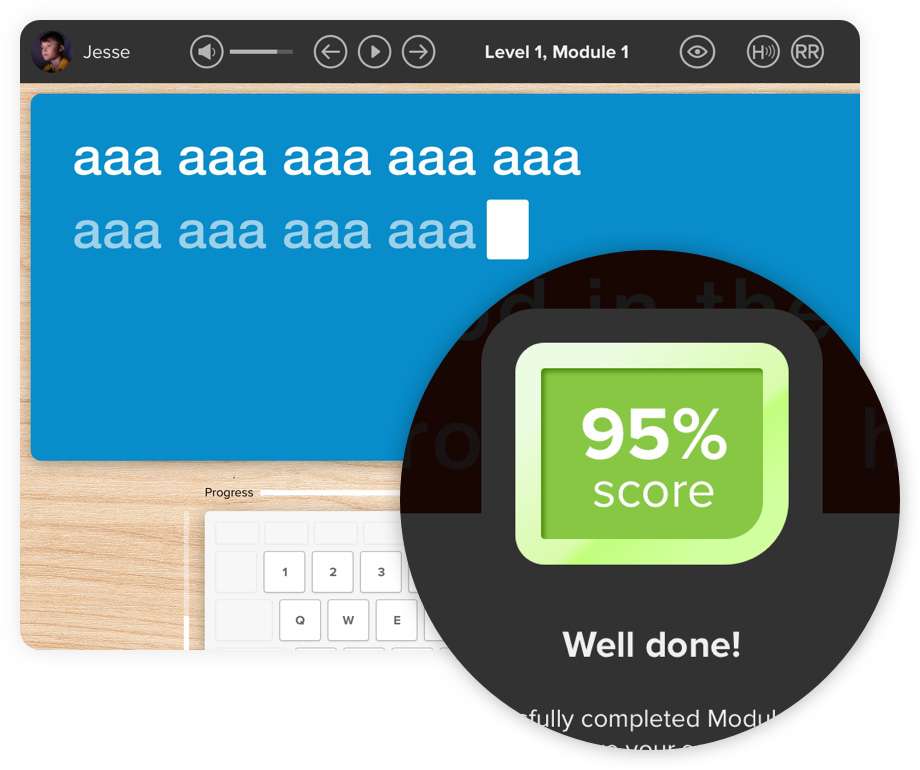
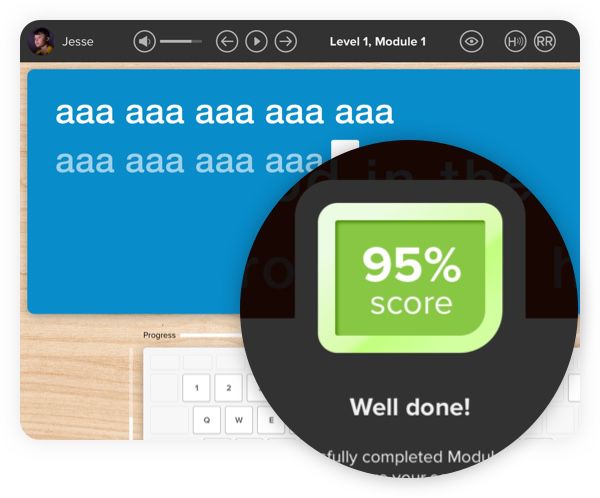
First score – first success
Basic phonics
The course starts with learning to touch-type, read and spell the vowels – a , e , i , o , u. The audio track accompanies the letters as they appear on screen, reinforcing sound-letter correspondence, which is a crucial skill for sounding out words in reading. The user then receives their first score – and success!
Learners begin by typing the vowels - a, e, i, o, u. The audio track accompanies letters and words as they are shown on screen. The user receives their first score – and success!
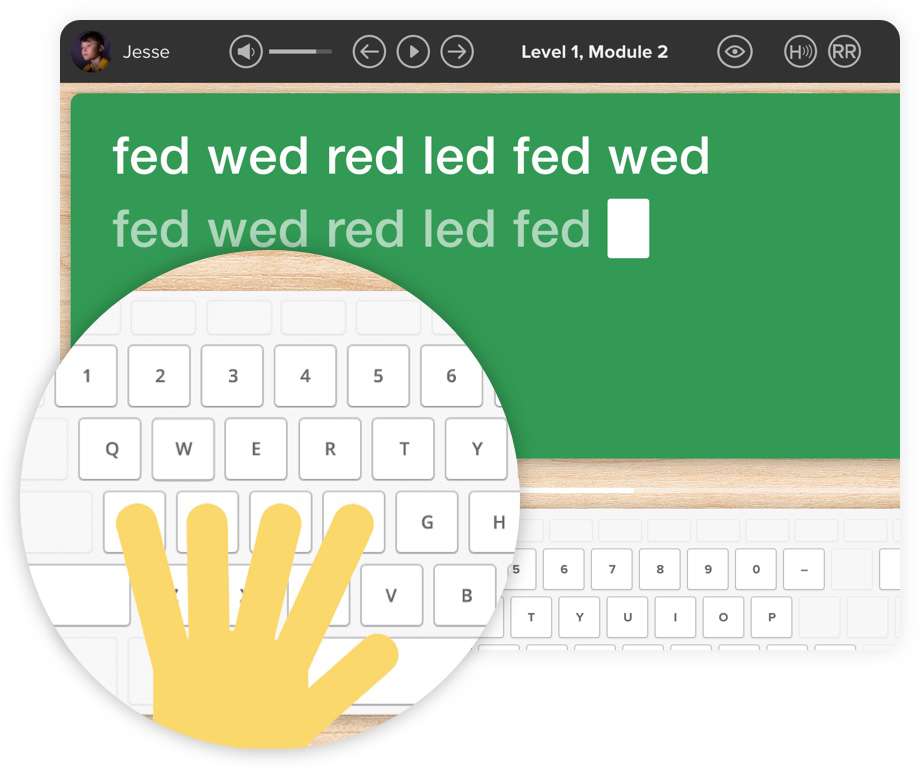

Phonics and repetition
Whole-word repetition
In the second level, the student is introduced to words grouped by onset, vowel-blend and final consonant. For example – fed, wed, led. This teaches phonics in context and at the same time the student learns the position of the keys using the on-screen hand guides.
With repetition, words move from short-term to long-term memory and the skill of typing begins to feel more comfortable. Repetition is also a way of over-learning that can help users with dyslexia overcome working memory and processing difficulties.
Words are grouped by onset, vowel-blend and final consonant. For example – fed, wed, led. At the same time learners master the position of the keys using the on-screen hand guides.
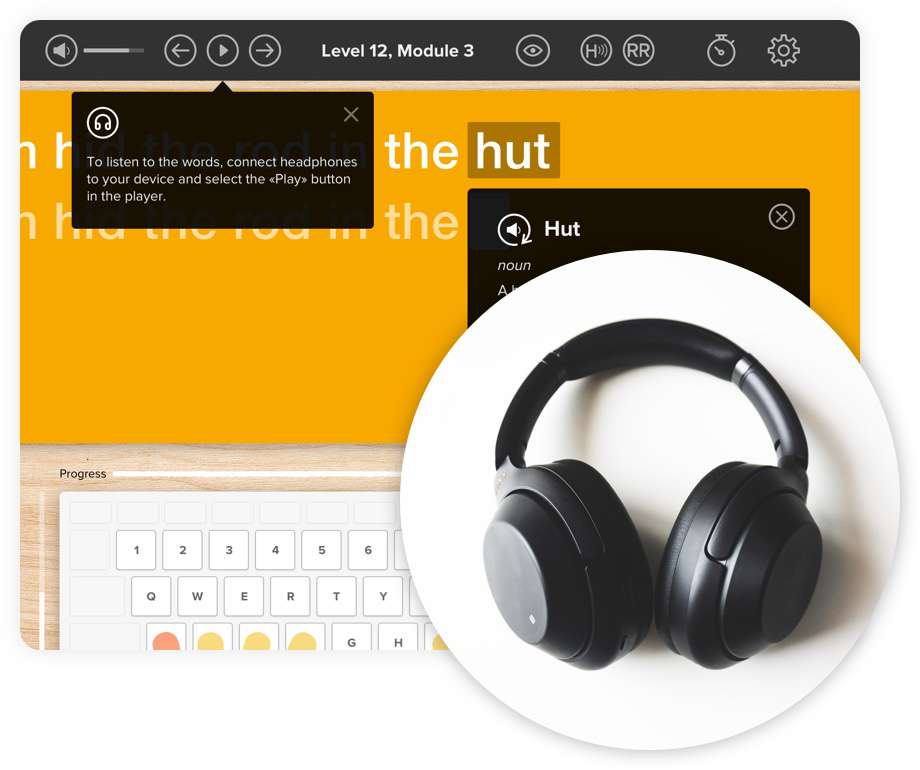

Multi-sensory approach
TTRS takes a multi-sensory approach to repetition learning. Through the multi-sensory approach, a user hears the words spoken through headphones or speakers, sees the words printed on the screen, and is prompted as to which fingers to press via the on-screen keyboard.
Finally, through the sense of touch, they type out the words, harnessing muscle memory in the hands and fingers to learn spelling.
Learners hear the words spoken, see the words on screen and are prompted as to which keys to press. Through the sense of touch, they harness muscle-memory in the fingers and learn to spell.
Learn more about TTRS
Trusted by

The British Dyslexia Association
The British Dyslexia Association is working to achieve a dyslexia-friendly society for all. Being a BDA Assured product means that in the opinion of the BDA the product is effective at identifying or supporting dyslexia, based on well-established science.

The CPD Certification Service
Accredited CPD training means the learning activity has reached the required Continuing Professional Development standards and benchmarks. The learning value has been examined to ensure integrity and quality.

The Duke of Edinburgh's Award
TTRS is a Skills Approved Activity Provider (AAP) which means the typing course has been licensed by The Duke of Edinburgh’s Award, to provide Skills opportunities for participants. As a Skills AAP, the TTRS program meets and adheres to the sectional requirements of the DofE.
As featured in


Choose the best solution for you:

For Home
Learn to touch-type and strengthen spelling and reading skills at home, for children and adults

For Homeschoolers
Make touch-typing a part of your homeschool day with an added focus on spelling and reading

For Schools
Teach your students to type and help them build stronger spelling and reading skills